Using the Alert Status widget
The Alert Status widget lets you display the alert statuses of all the hosts belonging to a role.

Clicking on the alert status icon will take you to the host's details page.
Create an Alert Status widget
Drag & drop the Alert Status widget icon to determine where to create the widget.

Then select the service name and role name. This will display an alert status list for hosts linked to the selected role.
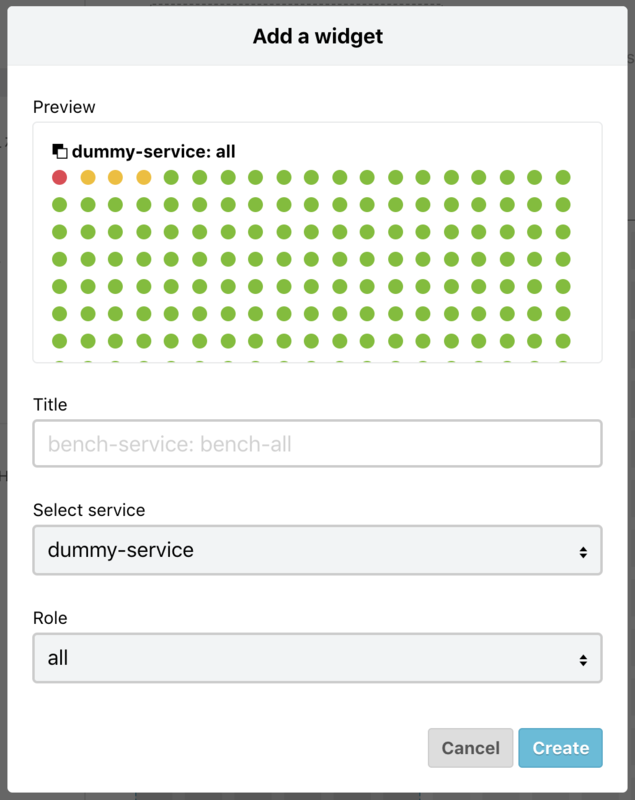
Once you've completed the description, click the create button to create your widget.