Microsoft Teams is the hub for teamwork in Office 365.
Using the Microsoft Teams notification channel, you can send alert notifications from Mackerel to the Microsoft Teams channel.
Add alert notifications for Microsoft Teams
As of August 2024, notifications can't be sent to private channels due to Microsoft Teams restrictions. Microsoft says they're working on it and it is expected to be available in the future, so please wait until then.
In Microsoft Teams, click "Apps" > "Workflows" > "Notifications", and then select "Post to a channel when a webhook request is received".

Enter a Name of your choice for the workflow and verify that the Connections is valid.

Select the Team and Channel you want to send notifications to.

Click the copy button to copy the webhook URL.

Select a Microsoft Teams channel from Mackerel's notification channel settings screen and specify the URL of the webhook you copied in the previous step in the URL.

When you send a test notification, you can see the following.

When an alert is triggered, a notification is sent as follows.

In addition, some Markdown notation can be used for memo for monitoring rules and alerts, as shown below.
Also, you can send mentions by specifying a user identifier such as <at>****@****.onmicrosoft.com</at>.


[Deprecated] Add alert notifications for Microsoft Teams with Incoming Webhook
Microsoft has announced the phasing out of Incoming Webhooks, and as of August 15, 2024, you will no longer be able to create new Incoming Webhooks. If you have been using Incoming Webhooks, you can continue to use it until December 31, 2025 by completing the extension procedure provided by Microsoft by January 31, 2025. For more information, see Retirement of Office 365 connectors within Microsoft Teams.
Also, with this method, you can't send a mention even if you specify <at> in the notification.
Click on the Microsoft Teams channel connector and create an Incoming Webhook.


Use the Brand Assets PNG image to customize the image.
Specify the generated URL in the Mackerel Settings screen and create the channel.
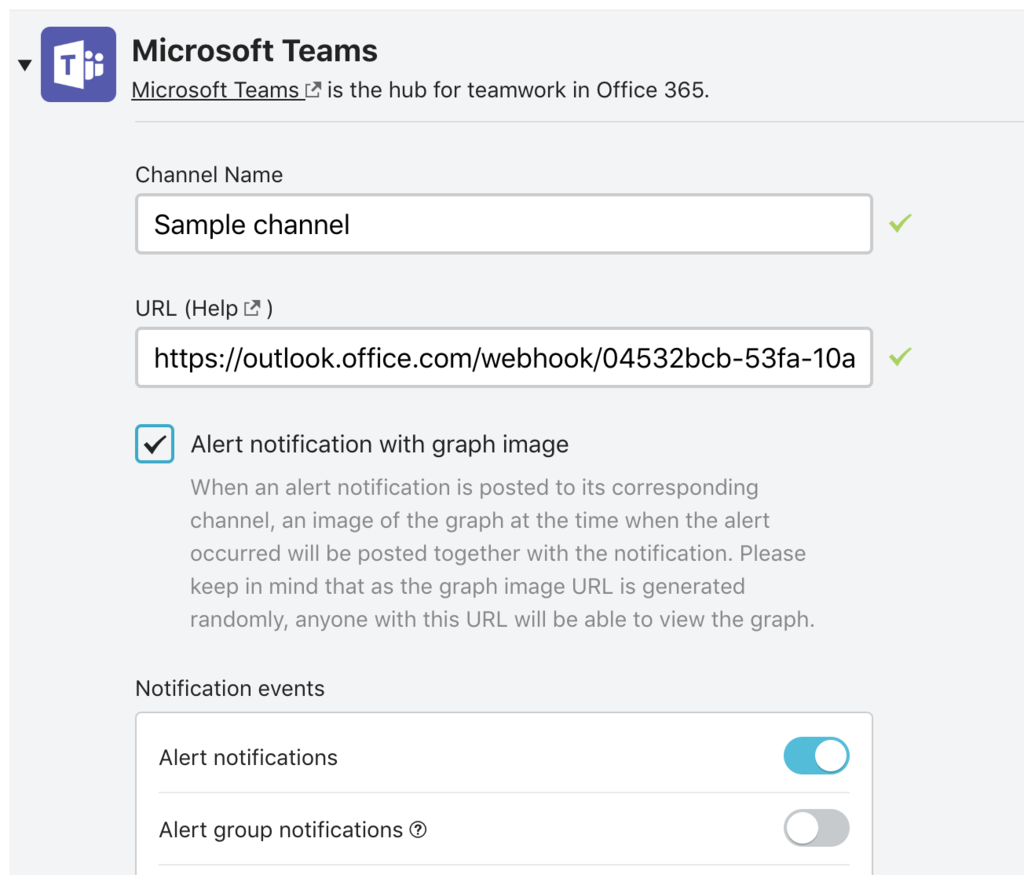
Confirm by sending a test notification.
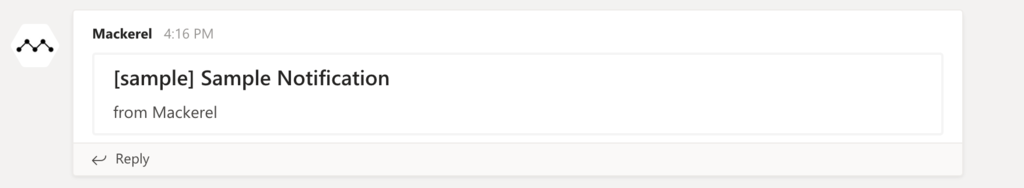
When an alert occurs, notifications will be sent in the following manner.
