Hello, this is (![]() id:kmuto) from Mackerel team CRE. I am here to inform you about recent updates.
id:kmuto) from Mackerel team CRE. I am here to inform you about recent updates.
- Graph annotations can now be displayed in a list and searched through
- The search box and button for monitor settings are now static at the top of the screen
- Line breaks in the memo of a monitor setting are now also displayed as they appear in the list of alerts on the host screen and in the alert information in emails
- Azure Integration can now be configured on a per-subscription basis
- Improved accessibility
- Change of TLS support version for external URL monitors
- Improved description of simplified invoice supported receipts
Graph annotations can now be displayed in a list and searched through
It is possible to specify a time period and provide a title and details as a graph annotation in the role graph and the service metric graph under the service.
We have added the ability to list and search for graph annotations. Clicking on the "Graph Annotations List" button opens a window that lists the graph annotations.
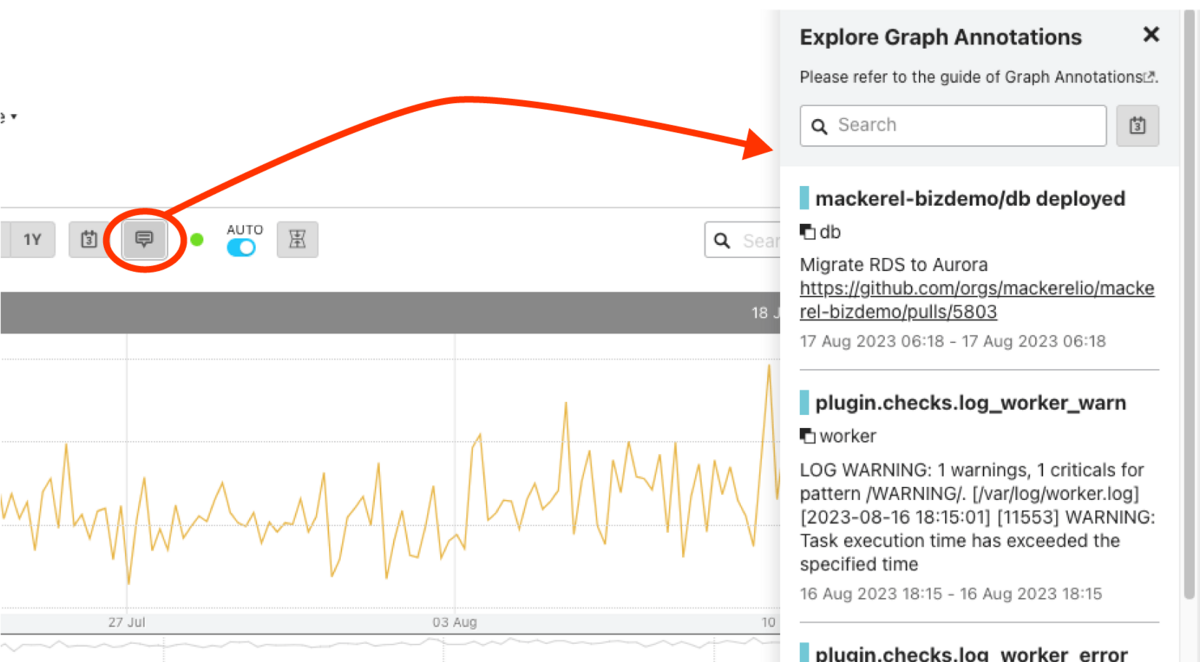
The titles, role names, and details of graph annotations that have been registered with the service are shown in a list. The search box allows you to narrow down your search based on title and details, as well as to set target dates and times.
As an example, you could document your deployments and troubleshooting as graph annotations and review them at a later date.
Updated 1 Sep 2023: The problem of the list not being updated until a search is performed or the screen is reloaded has been resolved.
The search box and button for monitor settings are now static at the top of the screen
The search box and button area on the monitor setting screen has been changed so that it no longer scrolls. This makes it easier to search and then use the scroll to find the desired monitor setting when there are a large number of them.
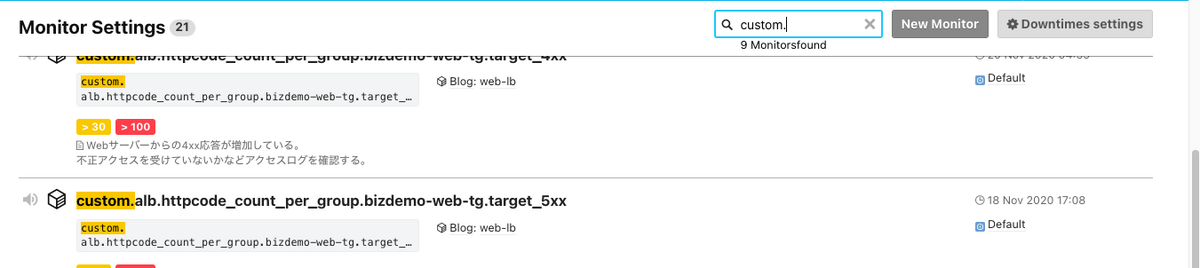
Line breaks in the memo of a monitor setting are now also displayed as they appear in the list of alerts on the host screen and in the alert information in emails
The memo for a monitor setting can contain up to 2,048 characters of additional information describing the monitoring rule. For example, it can be used to describe the action to be taken in the event of an alert due to the monitor setting, to help the user respond to the alert.
Although a memo for a monitor setting can be typed on multiple lines with line breaks, when the memo is displayed in the alert list on the host screen or in an alert email during an alert, it had previously been grouped on a single line. This has been corrected so that the line breaks are now displayed as intended.

Azure Integration can now be configured on a per-subscription basis
Mackerel's Azure integration supports multiple subscriptions, but because the subscriptions could previously not be selected individually, it was difficult to find out which Mackerel services were hosted on each subscription.
To address this issue, we have added subscription settings within the Azure integration settings screen.

The name and ID of each subscription, as well as the type and number of services linked to it, are shown, and subscriptions can be easily activated or deactivated using check boxes.
Improved accessibility
- The "undo" function on the custom dashboard can now also be done via the keyboard: hold down the CTRL key and press the z key to undo an operation.
- The name of the graph update button is now read out loud by the screen reader.
- We have added a setting to reduce motion parallax effects. This reduces the overall motion of the Mackerel animations if you are experiencing discomfort from screen flashing or other rapid motion.When "Account Settings" > "User Interface" > "Reduce motion" is turned on, the lamp to indicate automatic updates stops to flash and just shows as a green color. Note that "Reduce motion" will also be automatically turned on if you have disabled animations in your operating system.

We are constantly working to improve accessibility on Mackerel, but we are always interested in hearing from our users, and encourage you to send us your feedback by using the "Feedback" link in the upper right corner of the Mackerel Web Console.
Change of TLS support version for external URL monitors
Out of SSL/TLS used for HTTP encrypted communication, TLS1.0 and TLS1.1 have been reported to have serious vulnerabilities and their use was officially deprecated with RFC 8996 advisory, on March 2021.
Mackerel has continued to support TLS1.0 and TLS1.1 for external URL monitoring at the request of our users since this advisory was released, but in the two and a half years since the advisory, TLS1.0 and TLS1.1 have been deprecated by many OS and browsers, and it appears that servers that only support this type of communication have almost disappeared.
In view of this situation, we have determined that TLS1.0/1.1 support for Mackerel's external URL monitor service has fulfilled its role and we will discontinue support for TLS1.0 and TLS1.1 for Mackerel's external URL monitor as of August 31st (Thursday), 2023.
Following this change, external URL monitors for the affected servers will report the following error message: "tls: server selected unsupported protocol version" to indicate that a connection cannot be established.
Please rest assured that we will continue to support encrypted communications using TLS 1.2 or later versions.
Improved description of simplified invoice supported receipts
Receipts for customers paying by credit card are as of this month issued in a format that is compatible with the Qualified Simplified Invoice (Simplified Invoice) in accordance with the instructions of the Japanese National Tax Agency. In response to customer's comments about this format, we will clarify the source of issuance and billing period starting with next month's (September 2023) receipts.