Hello. This is Sudo (![]() id:do-su-0805), Mackerel team CRE. I would like to provide details of the update.
id:do-su-0805), Mackerel team CRE. I would like to provide details of the update.
- Flexible Server for Azure Database now supported on Azure Integration
- URLs displayed in alert memos on the Alert List screen can now be clickable as valid URL links
- Notice: The color scheme of some alert statuses will be changed
- Support for Windows Server has been limited to the Long-Term Service Channel (LTSC)
Flexible Server for Azure Database now supported on Azure Integration
Regarding Azure Database for PostgreSQL and Azure Database for MySQL, provided by Microsoft Azure, only a Single Server was supported on Mackerel's Azure Integration. We are pleased to announce that Flexible Server is now supported.
Metrics that can be obtained when connected to Flexible Server differ from metrics of Single Server. See the following help documents for details:
- Azure Integration - Database for MySQL - Mackerel Help
- Azure Integration - Database for PostgreSQL - Mackerel Help

In previous Azure Integration configuration, Database for PostgreSQL and Database for MySQL had been displayed. Now, existing settings are inherited as Database for PostgreSQL Single Server settings and Database for MySQL Single Server settings, respectively. The two items Database for PostgreSQL Flexible Server and Database for MySQL Flexible Server have now been added.
Note to Azure integration users: Flexible Server integration is not automatically enabled, so please enable it on Azure integration settings if necessary.

URLs displayed in alert memos on the Alert List screen can now be clickable as valid URL links
URLs included in alert memos displayed on the Alert List screen were not links and could not be clicked. Now, any URL can be clicked.

Previously, any URLs that could be viewed in the Alert List were not clickable, requiring copying and pasting to a browser address bar to visit the URL. Clickable links now make visiting URLs easier. We hope that you will make use of this.
Notice: The color scheme of some alert statuses will be changed
Mackerel has displayed alerts and number of alerts on screens using gray for "Unknown" and purple for "Closed." To improve visibility, this color scheme will be changed to purple for "Unknown" and gray for "Closed." shortly.
For the color scheme for number of alerts (displayed next to organization name in the sidebar and next to the Alert Tab) and for the favicon displayed in the browser, the number displayed and the coloring had been set in the order Critical > Warning > Unknown for currently active alerts. This order will be changed to Unknown > Critical > Warning.
The change is being made as Unknown expresses unsuccessful monitoring, such as failure to obtain metrics or execute check monitoring, and thus has been reconsidered to make it the worst status.
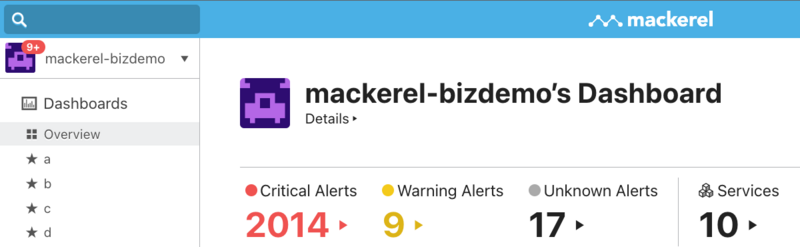

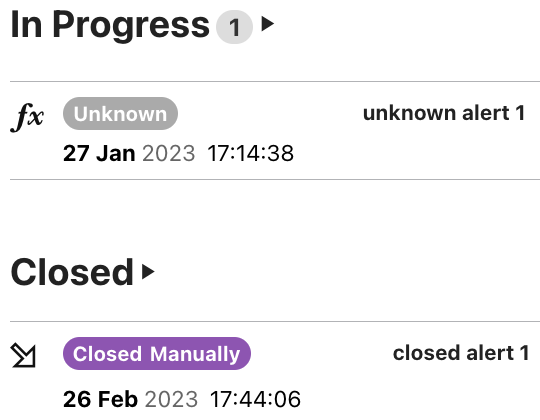



Support for Windows Server has been limited to the Long-Term Service Channel (LTSC)
There are two types of Windows Server: Long-Term Service Channel (LTSC) and Annual Channel (AC). Mackerel now supports only LTSC.
Windows Server, which belongs under LTSC currently supported by Microsoft, has three types: Windows Server 2016, Windows Server 2019, and Windows Server 2022. Mackerel supports these three operating systems.