Hello, this is ![]() id:kmuto from Mackerel team CRE. I'm here to inform you about recent updates.
id:kmuto from Mackerel team CRE. I'm here to inform you about recent updates.
- Introduced option to turn on/off auto-retrieval of new metrics added to AWS Integration
- Updated alert status colors
- Enhanced AWS Integration with Amazon S3 Service: isolated metric retrieval failures
- Star symbol moved to the front of service name in the Service list
- Updates to check plugins: Fixes for UTF-16 Little Endian compatibility in check-log; addition of status overwrite feature in check-tcp
- Addition of --version and --status-as options to check-mackerel-metric
Introduced option to turn on/off auto-retrieval of new metrics added to AWS Integration
Mackerel comes with the AWS Integration feature that enables to manage subscribed AWS cloud services as Mackerel's host and monitor their metrics.
Mackerel regularly adds new metrics to AWS Integration in response to AWS cloud service updates or user requests. Previously, we'd inform you about such additions in advance via this blog.
However, considering Mackerel's billing mechanism, where hosts exceeding the specified metric limit incur charges as "overaged hosts," the automatic addition of metrics could potentially lead to undesirable extra costs. In response to user feedback, we've introduced an option in AWS Integration to manage whether you want newly added metrics to be retrieved by default.
This setting, labeled "Add new metrics automatically," can be found on the AWS Integration configuration page.
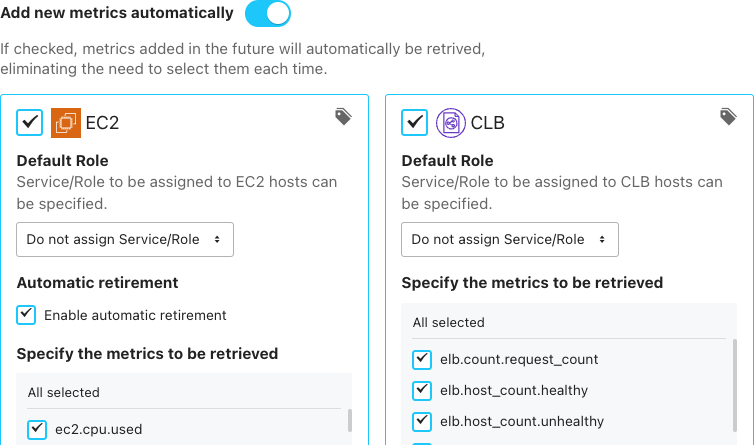
- When "Add new metrics automatically" is ON (default setting): Newly added metrics for subscribed AWS cloud services will be automatically marked for retrieval (with a check in the checkbox of metrics.)
- When "Add new metrics automatically" is OFF: Newly added metrics for subscribed AWS cloud services will not be marked for retrieval by default. You will need to mark them for retrieval separately.
Please note that this setting is currently only available on AWS Integration.
Updated alert status colors
As previously announced, we are revising alert status colors. 'Unknown' is now indicated in purple, while 'Closed' is grey.


'Unknown' typically indicates a situation where monitoring is not functioning. If this occurs in your organization, we recommend taking steps to resume monitoring. If you're unsure how to resolve the 'Unknown' status, feel free to reach out to our support team for assistance!
Enhanced AWS Integration with Amazon S3 Service: isolated metric retrieval failures
Previously, when monitoring Amazon S3 (an object storage service on AWS) through Mackerel's AWS Integration, if AWS Integrated restricted access to one S3 bucket (e.g., due to a restricted IP address), it prevented the retrieval of metrics for all buckets, even those unrestricted.
With this update, AWS Integration will bypass such restricted buckets, ensuring uninterrupted metric retrieval for unrestricted buckets.
Star symbol moved to the front of service name in the Service list
In the service list, the star symbol indicating favorites used to appear after the service name. We've relocated it to appear before the service name, enhancing visibility and making it easier to utilize and manage. Try it out for yourself.

Updates to check plugins: Fixes for UTF-16 Little Endian compatibility in check-log; addition of status overwrite feature in check-tcp
We've rolled out updates for check-log and check-tcp, which are part of the mackerel-check-plugins collection, released as version 0.46.1 (included in the Windows version as part of mackerel-agent v0.78.1).
Updates for the check-log plugin
We addressed an issue in the check-log plugin where string matching failed for logs written in UTF-16 Little Endian encoding. This fix mainly benefits those monitoring logs generated by Windows PowerShell.
Since the default encoding for check-log is UTF-8, please explicitly specify the UTF-16 Little Endian encoding by using the command --encoding UTF-16le (Make sure you use the lowercase le instead of LE).
command = ["check-log", "--encoding", "UTF-16le", ...]
Updates for the check-tcp plugin
The check-tcp plugin now includes the --status-as option. This allows overwriting the return status of check results, such as Unknown or Warning. For example, you can use the following syntax if you want to ignore an Unknown alert:
command = ["check-tcp", "--status-as", "unknown=ok", ...]
This status overwrite feature has been introduced into checkers, a supporting utility for check plugins. We plan to add this feature to other check plugins based on user requests.
Addition of --version and --status-as options to check-mackerel-metric
We've updated the check-mackerel-metric plugin to version 1.3.0, adding the --version and --status-as options.
You can use the --version command to display your plugin's version.
$ /opt/mackerel-agent/plugins/bin/check-mackerel-metric version 1.3.0 (rev 8e7575e)
If you already have the check-mackerel-metric plugin installed, you can use the mkr plugin install --upgrade check-mackerel-metric command to update it (for new installations, use mkr plugin install check-mackerel-metric instead.)
As mentioned earlier, the --status-as option overwrites the return status of check results. For instance, to consistently return a Critical alert instead of a Warning alert:
command = ["check-mackerel-metric", "-H", "HOST_ID", "-n", "METRIC_NAME", "-w", "30", "-c", "60", "--status-as", "warning=critical"]
However, a Critical alert can also be returned without triggering a Warning alert by specifying the same value for both --critical and --warning. Therefore, the use of --status-as might be limited for now. In this update, we added the --status-as option to both this plugin and the check-tcp plugin.