Hello! Mackerel team CRE, Inoue (![]() id:a-know) here with this week’s update information.
id:a-know) here with this week’s update information.
You can now create monitoring rules with a single threshold of either Warning or Critical
Monitoring rules allow you to specify the conditions for generating an alert. For example, you can specify ‘Warning’ alerts to occur if the CPU usage rate exceeds 80%, and ‘Critical’ if 90% is exceeded. With this week’s update, it is now possible to create monitoring rules with only a single threshold of either Warning or Critical.
I hope that our users can apply this and put it to good use. Please be aware that support for the CLI tool mkr will come later on.
Focused graphs are now highlighted
When transitioning for the purpose of displaying a specific graph in a format such as https://mackerel.io/orgs/<organization name>/services/<service name>#role=<role name>, that graph is now highlighted.
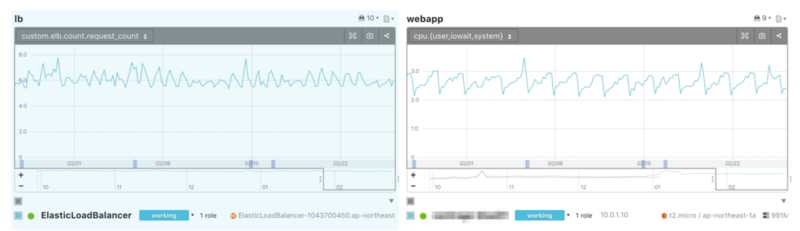
Role graphs in the service details screen, service metric graphs, and graphs within the graph board are all supported.
cookbook-mackerel-agent has been updated
cookbook-mackerel-agent of Chef's Berkshelf cookbook, has been updated and the following points amended.