“Mackerel Drink Up” was held at Hatena Tokyo office the other day.
A lot of users participated and shared their valuable opinions.
We hope to implement those opinions into our future development plans.
Here is this week’s Mackerel update.
Monitoring conditions’ max. duration time extended to 10 minutes
In Mackerel, alerts can be configured to occur only when the average of a set duration has crossed the threshold, rather than immediately after the threshold is exceeded.
Now, the max duration time has been extended from 5 minutes to 10 minutes.
As a result, you can fine tune the monitor configurations to adapt to the ups and downs of sporadic metrics.
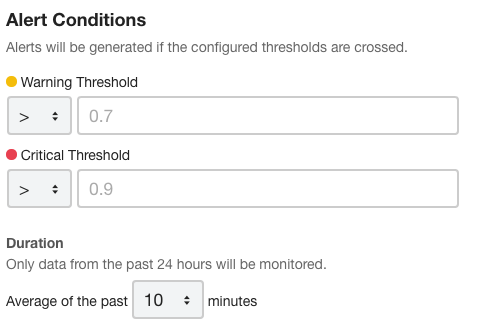
A max of up to 10 minutes can now be configured in the following monitor settings.
- Host metrics
- Service metrics
- External monitor’s response time
- Check monitor’s
max_check_attempts
Alert conditions can now be configured for Reactio and OpsGenie
Until now, the notification threshold settings were only possible for PagerDuty, but can now be configured in other incident management services, specifically Reactio and OpsGenie.
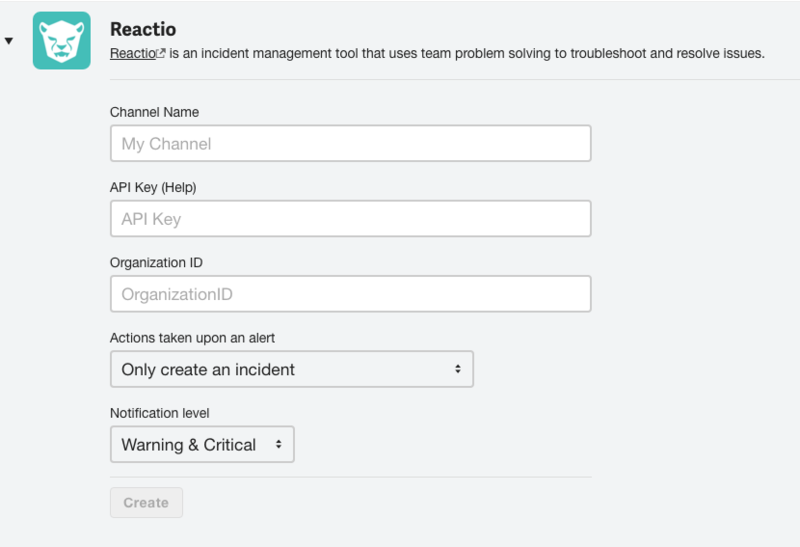
You can select Warning & Critical or Critical only from the notification channel configuration screen.
As a result, uses such as “always notify via chat but only create incident reports for Critical states” can now be done with three services.
Standard plan price revision
The popular discount campaign for our Standard plan has come to a close, but we have decided to officially continue to offer the discount price. And on top of that, the max number of service metrics has been increased.
For more information, take a look at the following blog post.
The problems caused by mackerel-agent’s repository inconsistency
Sometime today (Friday, March 25th) between 2:00pm and 5:30pm (JST) an inconsistency occurred in mackerel-agent’s repository(yum, apt family). And because of this, installations and updates have not been able to be made to the agent.
After identifying the problem, a rollback has been done to revert to the original state. Presently, the repository has been restored.
If you were running a package update or install in the concerned time slot or you have installed the package containing the problems, then we sincerely apologize for the inconvenience. Please rollback to the previous version of mackerel-agent.
Versions containing problems
yum family
- Mackerel-agent-0.30.1-1 as well as mackerel-agent-0.30.2-1
- mackerel-agent-plugins-0.19.2-1
- mackerel-check-plugins-0.5.2-1
- mkr-0.9.1-2
apt family
- mackerel-agent 0.30.1 as well as 0.30.2
How to check your version
% yum list installed mackerel-agent % apt-cache showpkg mackerel-agent
Rollback operation procedure
The procedure for the rollback operation is as follows. Replace the “{{package-name}}” areas with the name of the target package.
yum family
% sudo yum clean all
% sudo rpm -e {{package-name}}
Execution example
% sudo yum clean all % sudo rpm -e mackerel-agent-0.30.2-1
apt family
% sudo apt-get clean
% sudo apt-get remove {{package-name}}
% sudo apt-get install {{package-name}}
Execution example
% sudo apt-get clean % sudo apt-get remove mackerel-agent % sudo apt-get install mackerel-agent
mackerel-agent start-up
In addition, when you rollback to the previous version of mackerel-agent, please make sure to run the startup process of mackerel-agent as well.
% sudo service mackerel-agent start
mackerel-agent’s malfunctions in Amazon Linux AMI 2016.03
Currently, mackerel-agent, mackerel-agent-plugins, mackerel-check-plugins, as well as mkr have all confirmed malfunctions in Amazon Linux AMI 2016.03. It has also been reported that these malfunctions have been occurring in Linux Kernel 4.4 and we are currently dealing with the issues.
We sincerely apologize for the current non-working situations in the environments mentioned above, but we ask that you please wait a short while to use Amazon Linux AMI 2016.03 with mackerel.
We will inform you as soon as the situation improves.