Hello! Mackerel team CRE Inoue (![]() id:a-know) here.
id:a-know) here.
It’s hard to believe we’re already almost a month into 2020 and this is the first release announcement of the new year. Happy new year everybody! Here’s to another great one.
Now on to this week’s releases.
AWS Integration now supports AWS Batch
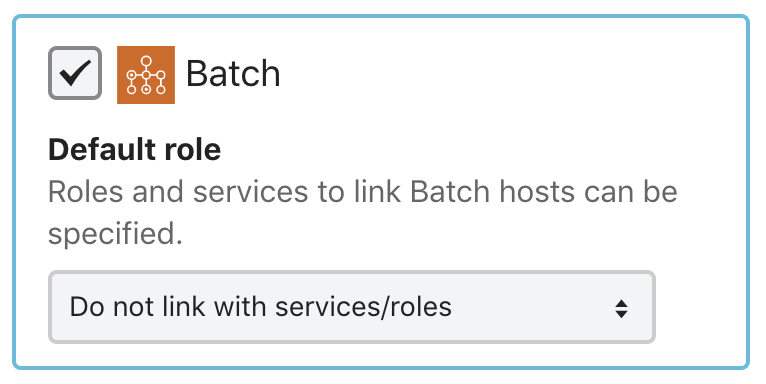
With this release, Mackerel now supports the retrieval and monitoring of AWS Batch metrics. Information from multiple job queues in a region can be bundled and managed as a host. Billable targets are determined using the conversion 1 Region = 1 Micro Host. (Exceeding the maximum number of metrics per micro host may result in additional charges).
Be sure to check out the help page linked below.
Alerts can now be filtered by time of occurrence
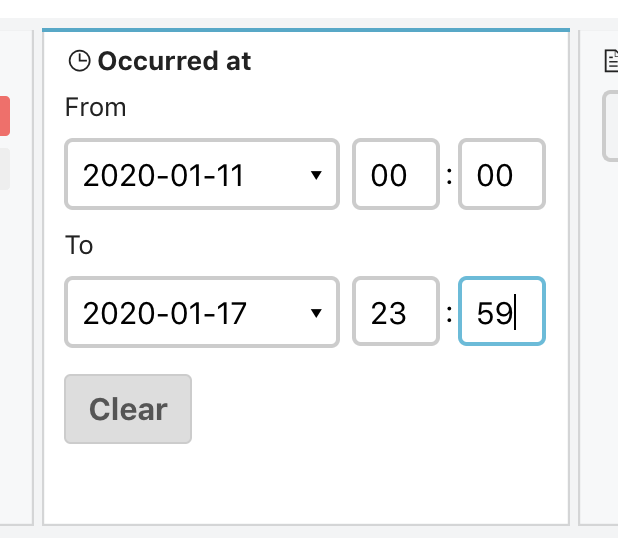
The filter function in the Alerts screen now allows you to filter through alerts based on the date and time of occurrence.
Here at Hatena, the Mackerel development team gets together two weeks and goes over the progress/changes in performance. If any of you Mackerel users out there have a similar situation where you’d like to review alerts from over a specific time period, this function can be super useful. By all means, give it a try.
The Check monitor introduction page has been revamped
Do you use check monitoring? Do you know what check monitoring is?
As the help page above explains, check monitoring is an extremely useful function that can be used for not only detecting malfunctions, but also supporting automatic recovery and more. However, there is probably a decent number of people who are unaware of this function due to lack of documentation from the web console.
To combat this, we’ve revamped the Check monitor introduction page and made it so that you could reference the page from the Create a New Monitor screen.
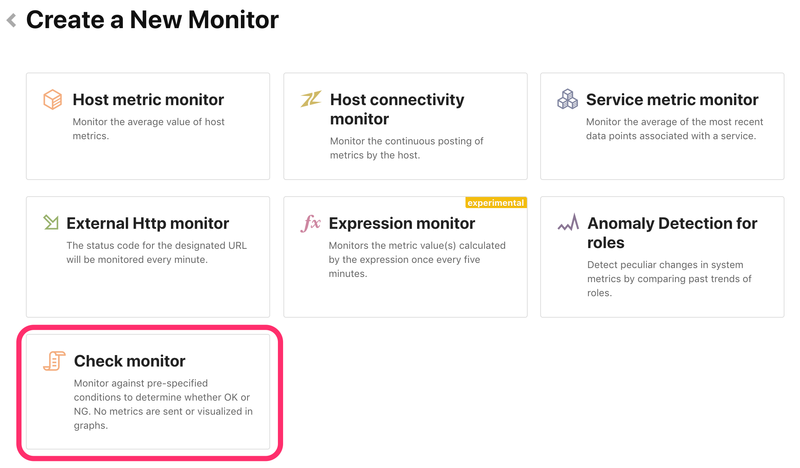
The updated page covers everything from the very basics all the way up to advanced uses, so you’ll likely learn something new. Be sure to check it out! (Although please note that you can’t actually configure a new check monitor from this page….)