Well, it looks like 2015 is almost over!
The next sprint will be the last of the year for the Mackerel dev team’s scrum.
With 2016 just around the corner, we’ve got a lot of preparing to do.
And now for this week’s Mackerel update. (only three more updates this year!)
Signing up for Mackerel with your Google account
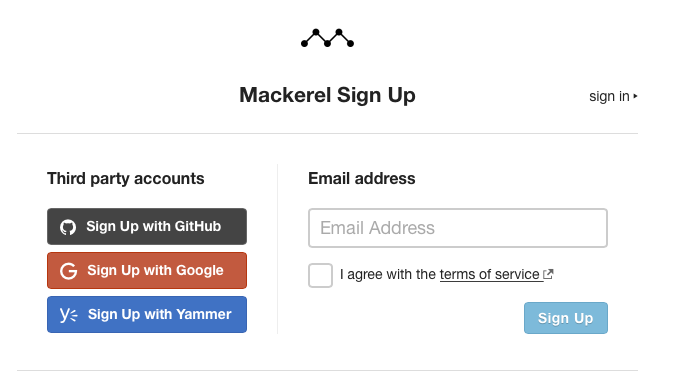
Now it’s possible to sign up for Mackerel using a Google account.
By granting OAuth clearance for Google to Mackerel, it’s possible to sign up for or sign into Mackerel using your Google account user information.
With this week’s update, only newly registered Mackerel accounts will be able to integrate with Google. As for Google account integration with existing Mackerel accounts, we will be working to make this feature available for those users as well.
Monitoring character strings within the response body in external URL monitoring

In external URL monitoring, it’s now possible to configure checks for the existence of a specified character string in the response body.
With this check configured, if the specified character string isn’t present in the response body an alert will be generated, even if the status code is 200.
This could be used, for example, to monitor whether not an unintended page is being displayed to a user by designating a specific character string within the page’s body.
configtest has been added to mackerel-agent
mackerel-agent 0.26.2 has been released.
With this update we have added a configtest for the agent.
When restarting the agent after having, for example, added a new plugin, execute the command mackerel-agent reload.
If there is an error in config, the error will be outputted to the agent’s log and the agent will not be interrupted.
if config runs correctly
The following item will be outputted to mackerel-agent.log, and the agent will restart.
/etc/mackerel-agent/mackerel-agent.conf Syntax OK
if an error is encountered in config
A log for the error like the one below will be outputted to mackerel-agent.log, and the agent currently being executed will not be interrupted.
2015/12/10 03:37:56 CRITICAL <main> Failed to load the config file: Near line 4 (last key parsed ''): Bare keys cannot contain '\n'.
Other changes that have been made with mackerel-agent 0.26.2 are as follows.
- We no longer recommend using the options
-onceand-version. Instead, please use these options as subcommands, as in%mackerel-agent version.
mackerel-check-plugins 0.2.2 has been released
mackerel-check-plugins 0.2.2 has been released. Changes that have been made are as follows.
- Addition of check-ntpoffset
- Addition of the
--unix-sockoption to check-tcp - check-tcp support for ipv6
Big thanks to all of you who made pull requests for mackerel-agent and go-check-plugins!
This week’s Mackerel Advent Calendar
Now we’d like to share some of the entries (written in Japanese) that were posted on Mackerel’s Advent Calendar this week!
Shellscriptでかんたん!Mackerelにサービスメトリックを自動ポスト - Qiita
WindowsServerでMackerelからサービスの状態を監視する - Qiita
Elasticbeanstalk with Docker でmackerel-agentを動かす時の設定と課題 - MackerelAdventCalendar 2015 7日目 - Qiita
Mackerel のホスト名を ssh の補完候補リストに出力する - tkuchikiの日記
Mackerel と cookpad の Waker を連携させた - Qiita
僕らのサービスと一緒に育つMackerel氏 | ShareWis Blog(シェアウィズ ブログ)
Mackerelを使ってTwitterを監視してみよう - すてにゃん氏の技術ぶろぐ
Also, here are a couple of other posts about Mackerel (also in Japanese) from around the web.
Mackerel、Treasure Data、Slackを組み合わせて障害検知の初動をサポートする - Qiita
マカレルのインストールが3行で終わって凄かった - Qiita
We’re looking forward to seeing what you guys write next week!