Hello. This is Sudo (![]() id:do-su-0805), a Customer Reliability Engineer on Mackerel's team. I'd like to share some details about the latest update.
id:do-su-0805), a Customer Reliability Engineer on Mackerel's team. I'd like to share some details about the latest update.
- Introduction of email notifications when unsubscribing
- URLs in notes across various sections are now clickable links
- Enhanced detail in page titles for monitoring rules and alerts
- Horizontal lines now appear when hovering over graphs
- AWS Integration metrics will now be announced after their addition, so please check your auto-add settings
- Update to rule creation method in cloudwatch-logs-aggregator
- Our information security management system (ISMS) now has ISO 27001 certification, an international standard
Introduction of email notifications when unsubscribing
As mentioned in our previous announcement, we introduced an unsubscribe link at the bottom of notification emails, including notifications for alerts and the registration or retirement of hosts. Now, when a user opts out of receiving emails using this feature, they will receive an email notifying them of their unsubscription.
When a mailing list is used as the destination for alert emails, it is possible for any user subscribed to the mailing list to disable email notifications for the entire list. This update ensures that all subscribers are made aware if an unintended unsubscribe action takes place.

In addition, since the 'List-Unsubscribe' header is now supported, an unsubscribe button will appear when viewed with an email client that supports that feature. In Gmail, the button will be displayed as "Unsubscribe from mailing list" (shown below).

URLs in notes across various sections are now clickable links
Previously, URLs in the note sections of alert detail screens, monitoring rules lists or dashboards could not be clicked and would instead redirect users to an editing screen. This functionality has been updated to allow direct clicking of these URLs. This enhancement also applies to alert closing reasons and the notes for monitoring rules shown on the alert screen.

Editing notes in alerts and dashboards was previously done by directly clicking on the text. With this update, editing is now done by clicking an Edit button.
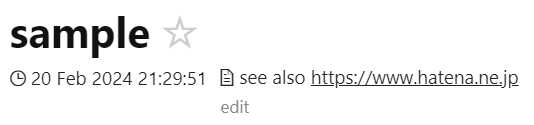
This helps make responding to alerts and other tasks easier. For example, you can add runbook links to monitoring rule notes, or link troubleshooting guides in alert notes.
Enhanced detail in page titles for monitoring rules and alerts
Previously, the page titles displayed for monitoring rules and alerts lacked enough information to identify the specific rule or alert in question. Following the recent update, the page title on the monitoring rule screen includes the name of the monitoring rule, while the alert screen's title now features the current alert status, the monitoring rule name and other relevant details tailored to that rule.

Horizontal lines now appear when hovering over graphs
Previously, when a graph was displayed in full screen or on a custom dashboard, hovering over it would only show a vertical line to indicate time. Now, a crosshair is shown, allowing for the display of both time and numerical values.
This feature makes it easy to visually compare the heights of peaks on a graph.
In the below example, it allows users to see that the peak around 18:00 is smaller than those around 02:00 or 20:00, but larger than other peaks.

AWS Integration metrics will now be announced after their addition, so please check your auto-add settings
As previously announced, we have made it possible to choose whether to automatically start collecting new metrics when they are added to AWS Integration.
Previously, to prevent unexpected increases in costs, any addition of collection metrics to AWS Integration was announced in advance. Now that you can set whether or not you wish to start collecting these metrics automatically, we will instead add the metric first, and then later inform you of this through an announcement like this one.
Since this setting is enabled by default, we kindly ask you to double-check that your settings reflect your intentions.

This change in policy aims to expedite the delivery of new features to our users. We thank you for your understanding.
Update to rule creation method in cloudwatch-logs-aggregator
For mackerel-monitoring-modules/cloudwatch-logs-aggregator, the region parameter has been removed from the arguments specified during rule creation. As a result of this change, users will need to declare their AWS provider when using this functionality.
This update resolves previous errors encountered when attempting to configure multiple rules using for_each or similar methods, making the process of defining multiple rules more straightforward.
This change will take effect from version 0.3.0 onwards.
Our information security management system (ISMS) now has ISO 27001 certification, an international standard
As a service that handles critical server monitoring information, Mackerel is deeply committed to information security management. In demonstration of this commitment,the Hatena Co., Ltd. Technology Solutions Hq. first group, responsible for development, applied for and has been granted ISO 27001 certification, an international standard. For further information, please refer to the link below.
We remain dedicated to continuously enhancing our information security management system, with the aim of delivering a service that provides our users even greater assurances of safety.