Hello, This is Miura (![]() id:missasan), a CRE on the Mackerel team.
id:missasan), a CRE on the Mackerel team.
Here are the details of this update:
We have improved the UI/accessibility
Alert count is now displayed with the organization name
Before, you could only check the number of alerts by showing the Organization screen alerts, or by displaying the Organization List screen.
Now, the number of alerts is shown next to the organization name on the organization selection list.
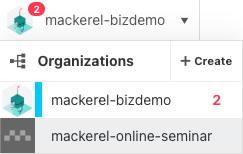
You can now easily check alert numbers in other organizations, even if you are participating in multiple organizations.
We redid the layout for the notification channel add page
Before, items were listed vertically, but the items listed were hard to see due to the large number of items, so we made them into blocks to improve visibility.

We added compatibility for the password manager auto-generated password function
You can now use the password manager tool to auto-generate passwords when you sign up or reset your password.

We improved a number of accessibility issues
- We enabled keyboard operation for the batch operation checkbox on the host list screen
- Move the focus by clicking on a check box, and then use the up and down keys on the keyboard to move the focus, and use the space key to select and deselect
- The a tag now displays an outline when the tag is focused
- Fixed the issue where it was difficult to see where the focus was on keyboard