AWS Summit Tokyo will be held from June 1st.
AWS Summit Tokyo 2016 - クラウド活用の最適解、ここに集結。- 2016年6月1~3日 グランドプリンスホテル新高輪にて開催
Mackerel is going to run a booth in the Dev Demo Pit for all three days.
If you’re in the area, by all means, stop by and say hello!
Here is this week’s Mackerel update.
Monitoring notifications can now be muted
Until now, a uniform mute feature was available for notifications from all registered monitors in the monitor list, but could not be set separately for each monitoring item.
With this update, muting notifications separately is now possible in each monitor’s settings.
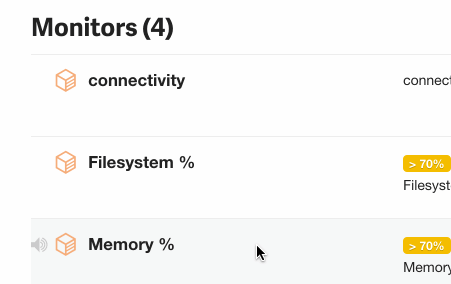
To do this, just mouse over the item name in the monitor’s settings list and click on the displayed mute icon.
The monitoring mute feature
This is a feature that disables notifications in monitoring. Alerts in response to threshold monitoring will occur, but notifications will not be sent to the notification channels.
A simplified display is now available for the service details screen
Now the status of each role in a service can be displayed simply for an overview in list format without drawing a graph.
Of the graph display options in the upper right of the screen, clicking the leftmost button will simplify the display.
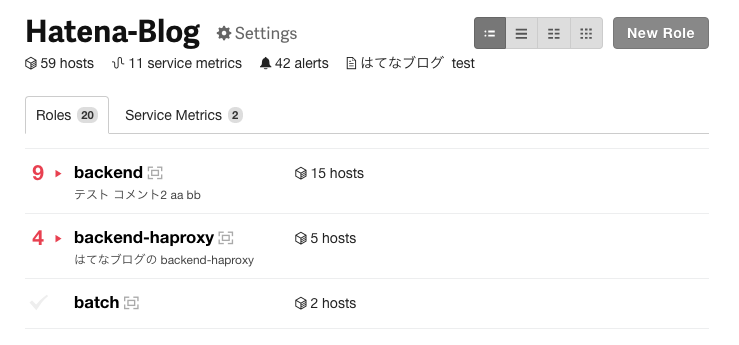
Targeted roles can be accessed quickly if, for example, there are a large amount of registered roles in the service.
The notification interval’s minimum value is now 10 minutes
Until now, the notification interval’s minimum value was set at 30 minutes, but now it has been reduced to 10 minutes.
For times when noticing the occurrence of an alert is difficult, like in the middle of the night, setting the notification interval to a higher frequency can help.
A sidebar for monitor settings has been added to the role graph permalink
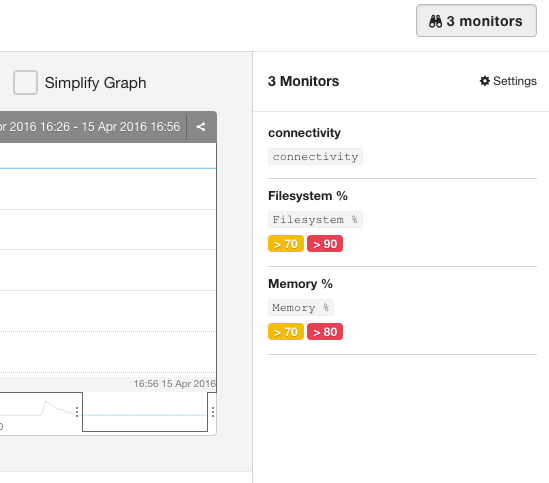
Monitor settings related to the role are now displayed as a sidebar in the role graph permalink.
By clicking the button labeled “Monitors” in the upper right hand side of the screen, the sidebar can be switched from displayed to hidden.