Hello! Mackerel team CRE Miura (![]() id:missasan) here.
id:missasan) here.
How was everyone’s Golden Week?
Last month, I attended Mackerel's Drinkup for the first time and was able to experience the charm of the Mackerel community. (Everyone is so nice!) And now I’m really looking forward to the Cloud EXPO and AWS Summit Tokyo coming up this month as well. I can’t wait to see all of you there!
Last week we took a break for the holiday, but we have plenty of content to bring you this week. Anyways, let’s get right to it.
Parentheses and indentations are now auto-completed in the expression monitoring editor
Those who use expression monitoring in particular will be very pleased with the release of this new feature! The following functions have been added, making editing expressions in the expression monitoring editor much easier.
- Automatic indentations
- Parentheses completion
By all means, try it out!
Graph legends can now be collapsed in the host details, service metrics, and graphboard graphs
You can now collapse a graph's legend from various graph screens.

You can also collapse / expand the legend for all graphs by clicking the button at the top of the graph shown in the image below.
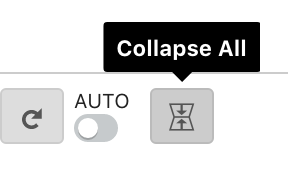
The date of retirement is now displayed in the retired host list
Not only did we receive requests to display the date the host was added, but we also received requests for the date the host retired as well. These both can now be seen in the retired hosts list.
This should make it easier for you to go back and see in what operation / process a host was retired.
You can now leave a message when posting a graph to the channel

This change was also influenced by feedback we received from users! In the upper right corner of each graph, there is a button with a camera icon that lets you post the graph to the channel. Several Slack users requested the ability to send a message at the same time rather than sending one in Slack after posting.
Here at Hatena, we often communicate through Slack and we definitely recommend giving it a try with your daily operations.
Our feedback form has been improved

To contact the Mackerel support team, there is a "Feedback" link in the top right corner of Mackerel that provides a feedback form for comments/questions. This feedback form has been improved.
Now it’s even easier to search through the official Help. We are continually updating and improving our help page database so definitely check it out when thinking about contacting the support team!
Other releases
Out of the six updates that were announced today, five of them came about thanks to feedback received from Mackerel users. To all of you who contributed feedback, thank you very much! If you’d like to contribute, by all means, get in contact with us through our feedback form or let us know in person at one of our events!
Thank you for choosing Mackerel.