We’ve now made it an option to sign into Mackerel with your GitHub account using OAuth. We hope this will make it even easier to use Mackerel.
Signing up for first-time users of Mackerel
From the Sign Up page click on the button that says “Sign Up with GitHub”.

You will then be directed to GitHub where, after clicking “Authorize application”, a prompt will come up to enter an email address to confirm.
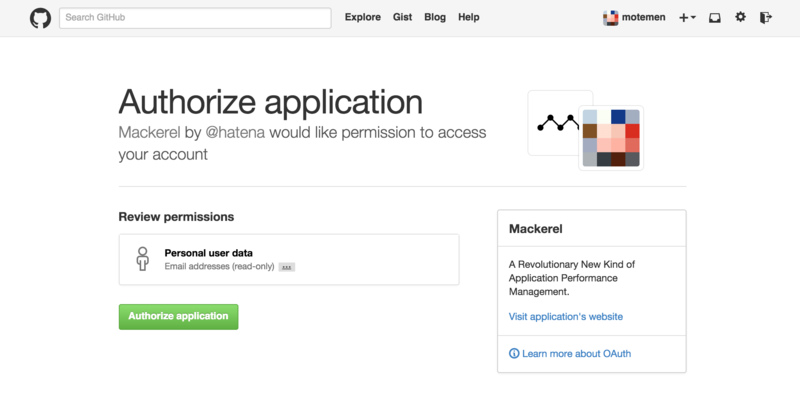
The email address which has been registered with GitHub will already be filled in, so just by clicking “Sign Up” you will have completed the signup process. (To have alert notifications sent by mail it will be necessary to enter an email address.)
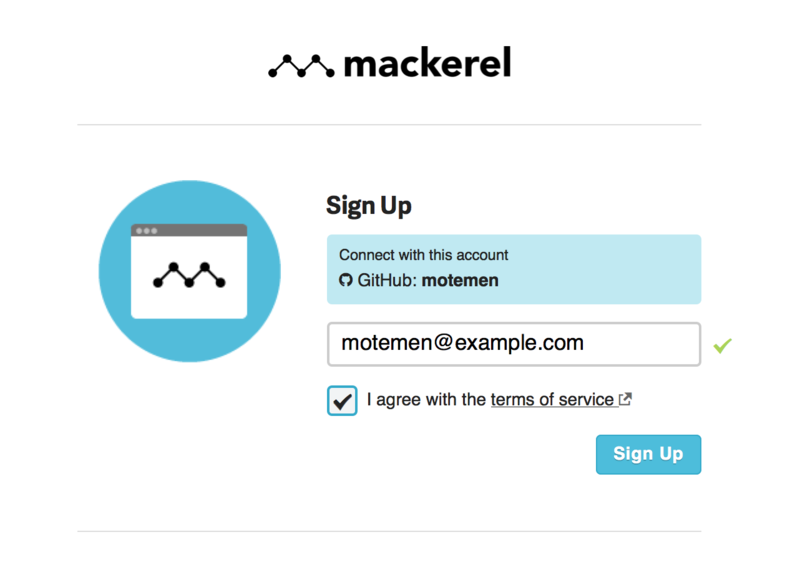
Integrating GitHub with existing Mackerel accounts
For Mackerel users it’s possible to link your GitHub account to Mackerel by going to the User Settings page.

Channels Settings page new and improved, easier to use
The Channels Settings page has been substantially improved and is now more visually easy to understand and use. Additionally, prior to this update, the Channels Settings page, which was located in and accessed through the Organization page, has now been relocated to the Monitors page and can be accessed at the top of the page.

mackerel-agent 0.13 released
We’ve also released mackerel-agent version 0.13. To update mackerel-agent, please follow the mackerel-agent installation guide. Outlined below are the main things that have changed.